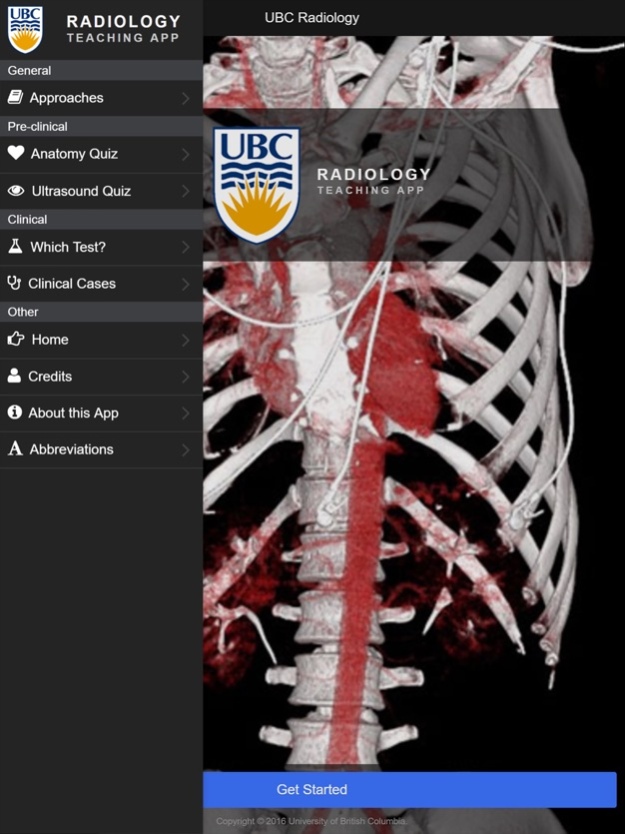UBC Radiology 1.1.0
Continue to app
Free Version
Publisher Description
Learn radiology anatomy & clinical reasoning using x-ray, CT, MRI and ultrasound.
This app is designed for medical trainees and medical professionals to increase their confidence in identifying normal anatomic structures, ordering the most appropriate imaging test and identifying common pathology.
This app is based on the radiology undergraduate curriculum at the University of British Columbia (UBC), which is located in Vancouver, British Columbia, Canada. The app content is organized into the pre-clinical (MS1, MS2) and clinical (MS3, MS4, intern) years. The focus of the pre-clinical years is on identifying normal anatomy and acquiring basic ultrasound skills and the focus of the clinical years is to become familiar with ordering appropriateness criteria and to recognize key pathology. The list of clinical cases presented in this app are developed from the UBC third year medical student clerkship “Must See” clinical objectives.
We encourage you to work through this app as a curriculum to enhance your understanding of radiology.
May 31, 2017
Version 1.1.0
This app has been updated by Apple to display the Apple Watch app icon.
--Credits section updated
--About the App section updated to use Table of Contents format
--References added to About the App section
--Updates to Approaches to Chest X-ray and CT Head
--Errata fixed in Cases 1, 2, 3, 4, 9, 10, 12, 13, 14, 15, 16, 27, 31, 37, 40, 44, 51, 52, 56, 58
--Cases 42, 63 updated with new content
--Errata fixed in MSK anatomy quiz (11 items)
--Errata fixed in Neuro anatomy quiz (2 items)
--Errata fixed in Abdo/Pelvis quiz (4 items)
--Errata fixed in Spine anatomy quiz (2 items)
--Errata fixed in Chest quiz (1 item)
About UBC Radiology
UBC Radiology is a free app for iOS published in the Health & Nutrition list of apps, part of Home & Hobby.
The company that develops UBC Radiology is Matthew Toom. The latest version released by its developer is 1.1.0.
To install UBC Radiology on your iOS device, just click the green Continue To App button above to start the installation process. The app is listed on our website since 2017-05-31 and was downloaded 26 times. We have already checked if the download link is safe, however for your own protection we recommend that you scan the downloaded app with your antivirus. Your antivirus may detect the UBC Radiology as malware if the download link is broken.
How to install UBC Radiology on your iOS device:
- Click on the Continue To App button on our website. This will redirect you to the App Store.
- Once the UBC Radiology is shown in the iTunes listing of your iOS device, you can start its download and installation. Tap on the GET button to the right of the app to start downloading it.
- If you are not logged-in the iOS appstore app, you'll be prompted for your your Apple ID and/or password.
- After UBC Radiology is downloaded, you'll see an INSTALL button to the right. Tap on it to start the actual installation of the iOS app.
- Once installation is finished you can tap on the OPEN button to start it. Its icon will also be added to your device home screen.